Best Way to Explain What is WASABI WALLET, THE PRIVACY-FOCUSED BITCOIN [BTC] WALLET Crypto Full Guide
WASABI WALLET, Individuals who have only recently entered the cryptocurrency realm frequently believe that bitcoin transactions are anonymous, which is not true because the bitcoin blockchain is entirely open and the transactions that take place there can be tracked. Applications like Wasabi Wallet have been built to help users regain their privacy and absolute control over their possessions.

Wasabi Wallet, developed by zkSNACKs LTD and released on October 31, 2018, is a freely accessible bitcoin [BTC] wallet with an emphasize on privacy. In this review, we will look at its features, where to get it, and how it operates.
Wasabi Wallet Download and Installation
To download the Wasabi Bitcoin Wallet, go to the project’s official website, where you can select the platform, you require at the bottom.
INSTALLATION
Wasabi Wallet can be downloaded for Windows, Mac, and Linux; in this method, we will install it on Windows; if you are using another platform, you may access the official Wasabi wallet setup guide.
After downloading the wallet, we launch the installation file and follow the basic process that will lead us to the end; only two clicks are required to install Wasabi.
One of the most crucial things to know before installing Wasabi or any other wallet is the path where the files and records will be saved, which in this case will be in the directory: %appdata%\WalletWasabi\
The Wasabi Wallet’s Operation
The first thing we must do when we launch Wasabi is create a wallet; the program will prompt us to provide a name and a password.
The application will then display 12 Recovery words; these words are critical since they will be required if we need to restore our wallet; therefore, we should create a copy and keep it in a secure location.
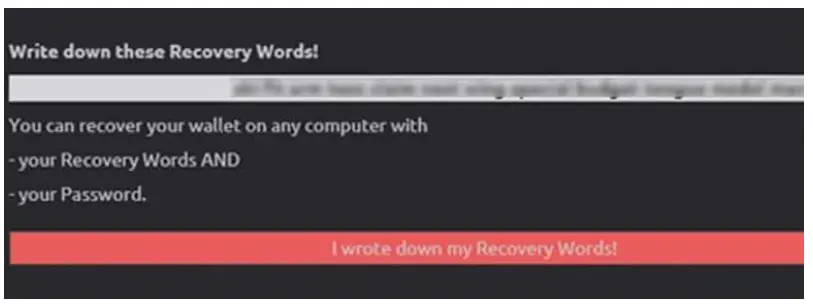
When it comes to securing such passwords, writing them on a piece of paper, recording them in a text document that is then saved on a pendrive or external hard drive, or saving them in an encrypted partition are all viable choices.
once the password and recuperation words have been safely saved, the wallet will allow us to verify if the password has been saved correctly with a simple test, we simply have to write the password in the corresponding place and press the verification button, a message will appear in the lower part of the wallet indicating if the password is correct or not, avoiding future problems.
We can access the wallet after checking the password; simply retype your password and press LOAD to gain access.
The next step is to create a label in order to produce a bitcoin address. (If you require another BTC address, simply create a new label).
The first time a consumer encounters a bitcoin wallet or other crypto currency elicits awe, which is why we will investigate and explain the operations of each page.
Send
The bitcoin [BTC] is sent from the wasabi wallet (sender) to another BTC (receiver) address in this section. Wasabi also allows you to label the addresses to which you send BTC in the lower section. You can increase it (so that the transaction comes earlier) or decrease it (to make it more inexpensive).
In SEND, we can see two important data points. The first is that if the wallet has many bitcoin addresses, it will show the balance of each one separately, as well as whether or not the BTCs are stored. Whether the addresses in those addresses are private or not.
If the Coinjoin option was used for the transfer to a wallet, a green shield will appear, signifying that the stored coins are totally anonymous.
Otherwise, if Coinjoin was not used, a red shield will appear, indicating that cryptocurrencies are not anonymous.
There are three possibilities in this area that we can choose depending on our needs:
- Choose All: Choose all of the coins.
- Choose all private: Choose coins with a higher privacy protection.
- Choose all non-private: Choose coins that do not have the most effective privacy barrier.
If we want to send BTC to a trusted person or wallet, we may not need the BTC to be anonymous, thus we can use the option “Select all non – private”, but if we want the transaction to be anonymous, we will use the option “Select all private”.
Coinjoin
This technology boosts transaction privacy, making them anonymous and untraceable. When using Coinjoin to make a payment, other users’ transactions are automatically mixed with others, creating a new transaction and then redispatching their corresponding amount to each address, so that the initial transaction is lost and the crypto-coins used in the process are completely anonymous.
To use coinjoin, simply mark the address or addresses that you want to anonymize and press Enqueue (Encolar); this procedure will take some time to complete. You should only use the Dequeue action to cancel the process.
(The minimum amount of BTC required to use this service is 0.1037 BTC.) a 0.003% charge)
We also have the options from SEND in this area.
History
The transaction history will be displayed here, as the name implies.
Receive
In this section, we will look at the BTC addresses that were generated.
Wasabi Wallet Advantages
Bitcoin [BTC] is a cryptocurrency. Wasabi Wallet is an open source wallet that is private and non-custodial.
In addition to providing excellent privacy through the use of Coinjoin and cryptographic blindness, this wallet allows the use of numerous BTC addresses to make tracing harder and allows Tor to be used as a proxy.
Complete command of your assets/private keys
Wasabi wallets are all Segwit enabled.
ZKSNACKS INFORMATION
zkSNAKS is a software firm based in Gibraltar that was founded on May 25, 2018. Its objective is to research and improve the fungibility and privacy of Bitcoin. It was founded by Gergely Hajdu (Lawyer -Economist), Balint Harmat (Economist), and Adam Ficsor (Developer).