Best Way to Explain How to Add Moonriver to MetaMask
Moonriver is an Ethereum-compatible, smart contract parachain on the Kusama system constructed with Substrate and nearly the same programming as Polkadot by the same team. It was meant to be an experimental blockchain platform that would provide developers with an interoperable and scalable architecture.

Moonriver was intended to provide Ethereum Virtual Machine (EVM) implementation, allowing Ethereum-based smart contracts to be transferred into the Kusama environment. This enables the redeployment of Ethereum-based decentralized apps (DAPps) on Moonriver.
Moonriver is Polkadot’s “sister” network to Moonbeam, serving as a perpetually rewarded canary network. This means that code is initially shipped on Moonriver and evaluated under real-world economic conditions before being shipped on Moonbeam. At the time of writing, the network’s total value locked (TVL) was $67 million.
We’ll go over whatever you require to know about integrating the Moonriver parachain into your MetaMask wallet in this article. Let’s get started.
MetaMask Installation
To begin, you must configure your MetaMask wallet and add it as an extension to your web browser, such as Google Chrome or Brave.You can do so by downloading the wallet from the official website. Then, if you are a new user, set up your MetaMask wallet, or import your old wallet if you already have one.
If you use MetaMask wallet frequently, you can pin its extension to the top-right corner of your browser. On Chrome, simply click the “Puzzle” icon, followed by the “pin” button.
MetaMask Network Expansion
To add a new network to your MetaMask wallet, first visit the Expanded View. Simply click the three dots and pick “Expand view” to do so.
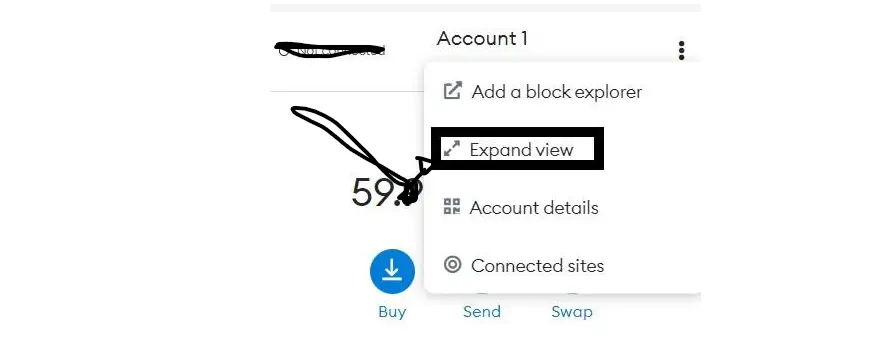
You will be taken to a new screen, similar to the one seen below.

To add a new network to your wallet, click the circle button and then select “Settings.”

The “Networks” tab will be shown on the left side of your screen.
When you do, a new screen will appear, as shown below. From here, you can easily enter all of the necessary information to join to the network.

Moonriver Mainnet has been added to MetaMask.
This information is freely accessible online; nonetheless, it is strongly advised to obtain information solely from official sources. In the case of Moonriver
You will need the following information to add Moonriver to your MetaMask.
Moonriver Network New RPC URL: https://rpc.api.moonriver.moonbeam.network
1285 ChainID
Optional Symbol: MOVR Block Explorer: https://moonriver.moonscan.io/