Best way to Explain How to Stake your Verus.
Verus stake is among the easiest cryptocurrencies to stake and earn rewards. Unlike many staking systems your Verus is completely accessible while it’s staking, it isn’t locked up, inaccessible, or out of your control in any way. You just have to flip a switch in your wallet to turn it on, and your Verus remains in your wallet the whole time and can be spent at any time world wild.

Verus uses a novel consensus mechanism called Proof-of-Power (PoP) which is a hybrid half Proof-of-Work (PoW), half Proof-of-Stake (PoS) system. Half of the blocks are mined using VerusHash, and the other half are “minted” via staking. This means that both miners and stakers are doing the work to process transactions and secure the network, and that attackers would need BOTH a significant share of mining hash rate AND of the available supply of Verus (VRSC) to attack the network.
The chances of staking and receiving a block reward for any given block are proportional to the amount of Verus you’re staking. There is no minimum amount of Verus required to stake, and any funds kept in a transparent address or a VerusID that have been there for at least 150 blocks (about 150 minutes) may be used to stake.
Your wallet must be running, connected to the internet, and synced with the Verus blockchain with staking enabled in order to stake. Addresses/wallets should only be staked from a single computer. By default, staking is disabled to prevent unintentionally staking from multiple computers or creating problems with accounting for staked funds when they’re not expected.
Staking Requirements
To stake successfully Investor wallet must meet these requirements:
- Funds held in one or more transparent addresses or VerusIDs in the wallet
- Wallet is running, online, synced to the Verus blockchain on a system with an accurate system clock
- Staking is enabled in the wallet software.
Verus Desktop (GUI) Staking How to set up Verus staking.
To enable staking in the Verus Desktop wallet you’ll open the wallet and go to the Mining tab. Here on the mining dashboard, you can enable staking by clicking the icon of the dollar sign with the slash through it.
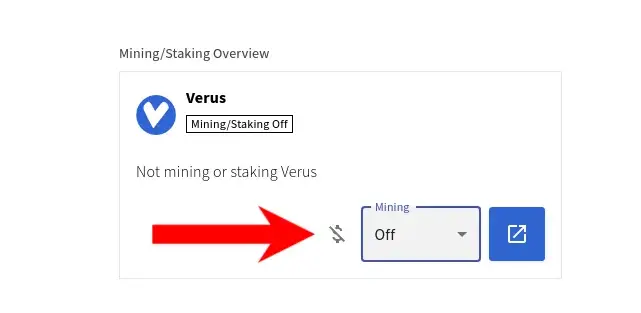
from the mining dashboard Investor can click on Verus on the left side, then toggle staking on in the main interface.
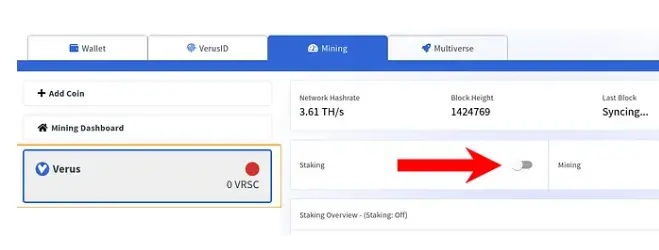
That should get you staking. With staking enabled you’ll get a dashboard showing estimates for potential staking returns given the current network conditions that looks like this:
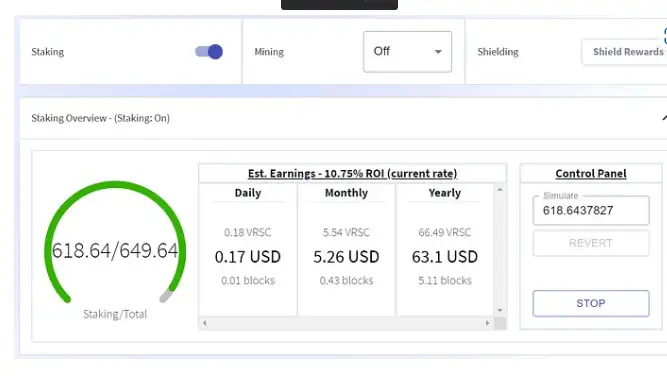
The calculator is always only an estimate, since the whole system is based on statistical averages over time, and dependent on changing network conditions. In particular, these estimates and your results will vary based on how much Verus is being staked on the rest of the network by all participants in any given moment.
Notice in that calculator that it shows only a portion staking this is because a portion of the balance is unavailable for staking, having recently staked, and will be available again in 150 blocks. For more information on this aspect see the UTXO Details section below.
You’ll know you’ve successfully staked when you see staking transactions and rewards in your transaction list, and when your balance goes up accordingly.