Best way to Explain How to Withdraw Crypto from a Centralized Exchange (CEX) To Trust Wallet
Withdraw Crypto from a Centralized Exchange (CEX) To Trust Wallet, Trust Wallet. A simple and secure mobile wallet for cryptocurrency that supports more than 60+ blockchains and 4.5+ million assets, including NFTs world wild. trust wallets provide a fully security audited system that makes it simple for investors to store their cryptocurrency portfolio, in this guide, we’ll show you how to withdraw funds from a centralized exchange to Trust Wallet
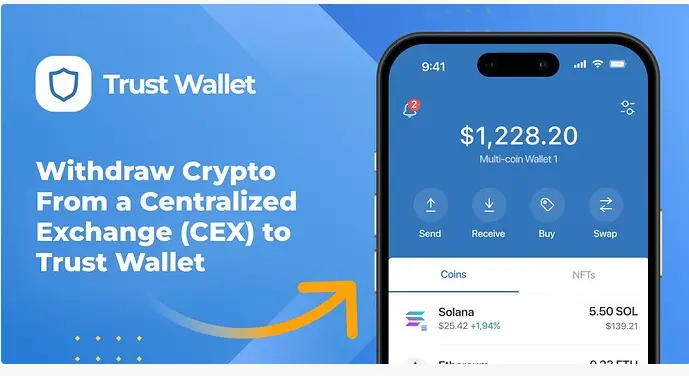
In order for investors to withdraw crypto from a centralized exchange to Trust Wallet, investors will need to:
Get their Trust Wallet crypto deposit address.
Input their deposit address into the exchange account, and then initiate the withdrawal of your crypto.
Step 1: Get your Trust Wallet deposit address.
Open your Trust Wallet mobile app or Trust Wallet Browser Extension and select the “Receive” button from the main page.
Note: The Trust Wallet Browser Extension supports asset transfers on the following networks – Ethereum, Solana, Binance Smart Chain, Avalanche, Polygon, and all EVM chains. Please use the Trust Wallet mobile app for asset transfers on any other network – as the mobile app has full network support including the above-mentioned.
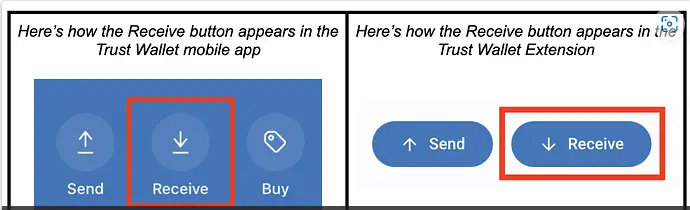
2. Select the crypto asset you want to deposit. You can scroll or use the search function to find the asset as well.
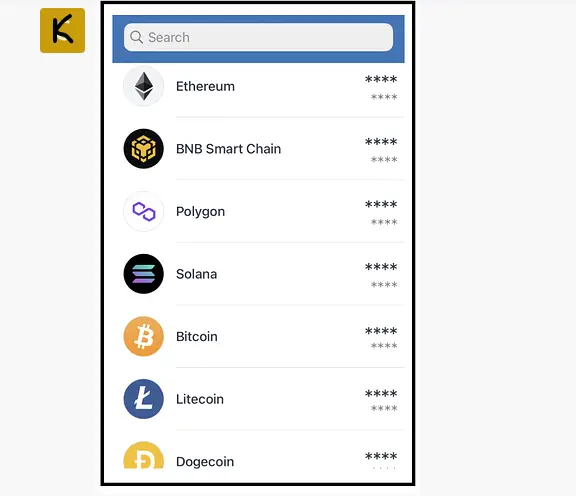
Investors will need to Copy their deposit address. investors will need this to use on their centralized exchange account.
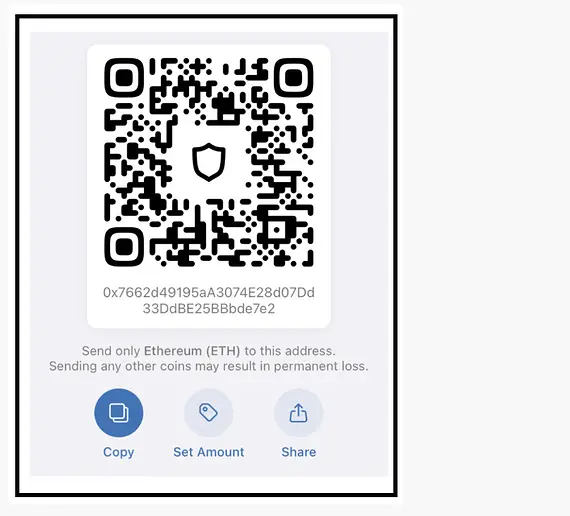
Step 2: Withdraw the crypto from your exchange account to Trust Wallet
In this step, you’ll paste your Trust Wallet deposit address into the appropriate area of your exchange account.
Navigate to the withdrawal option on the centralized exchange.
Locate and select the “Withdrawal” option.
Now choose the asset you want to withdraw and fill in all the information including your Trust Wallet deposit address.
Note: Paste your Trust Wallet deposit address in order to avoid any errors.
When you’ve got all the information entered, select the option to confirm.
If needed, follow any security verification instructions to complete the transfer.
And that’s it!
You’ve sent your crypto to your own wallet, meaning you now have complete access and control over your crypto.
From here, you can open Trust Wallet to confirm your funds have arrived. Depending on the asset, transfer times can range from a few minutes to much longer.
Note: Be sure to always check the blockchain network you are using to withdraw assets from your exchange account to your Trust Wallet address. And we encourage you to also check over the details of every transfer carefully.
let us know in the comment section what you think about trust wallet? for more information please visit trust wallet official website