Best way to Understand How to Send XRP Payment using xrpl.js
Send XRP, this blogpost explains to all investor how to send a simple XRP Payment using xrpl.js for JavaScript, xrpl-py for Python, or xrpl4j for Java. First, we step through the process with the XRP LEDGER TestNet for better understanding.
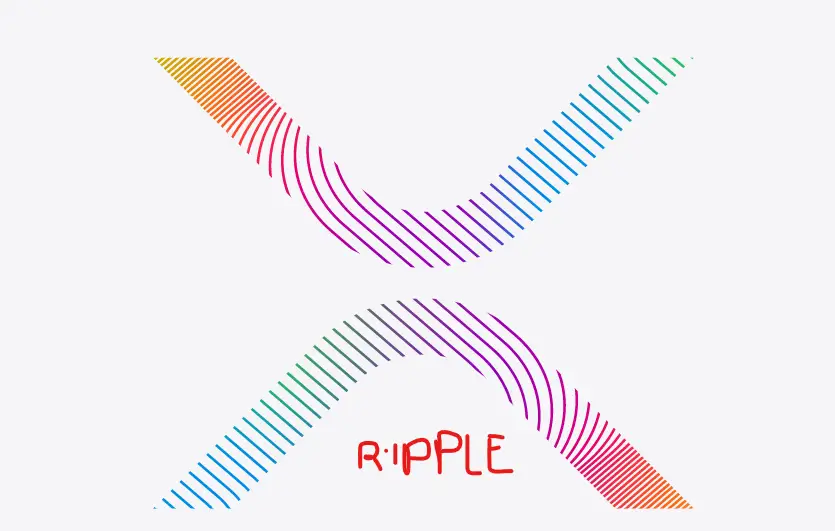
To interact with the XRP Ledger, investors need to set up a dev environment with the necessary tools. This tutorial or blog post provides examples using the following options:
- Python
- Javasript
- Java
How to Send XRP Payment on the TestNet
In order for investor to send payment on Test nest, he or she will need the following options
- Get Credentials
- Connect to a TestNet Server
- Prepare Transaction
- Sign the Transaction Instructions
- Submit the Signed Blob
- Wait for Validation
- Check Transaction Status
In order for transaction to be successful, investor need to know that XRP Ledger APIs may return tentative results from ledger versions that have not yet been validated by the network, meaning Transaction results that are not from a validated ledger version are subject to change.
How to send an XRP payment on the production XRP Ledger
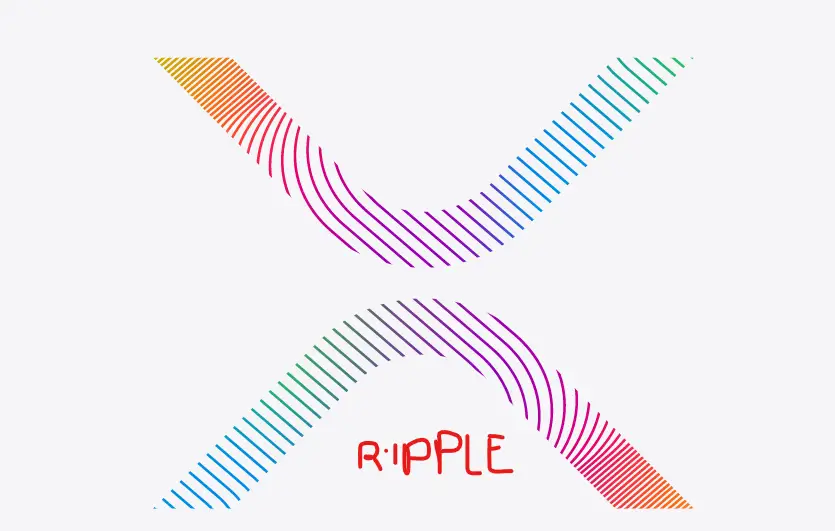
In order for investor to send XRP payment on the production XRP Ledger, the steps investors need to take are largely the same. However, there are some key differences like:
- Getting a Real XRP Account
- Connecting to the Production XRP Ledger
- build reliable transaction for submission
- Consult your client API reference for the full range of XRP Ledger functionality
- Customize your Account setup
- Investors need to learn how the metadata describes the outcome of a transaction in detail
- investors need to explore more payment types such as Escrows and Payment Channels.
For more Information visit our XRP Section
XRP official Website: https://xrpl.org/
XPRL: https://xrpl.org/send-xrp.html#getting-a-real-xrp-account