Best Way to Understand What Is Binance Hashrate Resale?
Hashrate resale allows cryptocurrency investors to transfer a portion of the hashrate held in their name to another user’s name, either as an absolute value or as a percentage. This provides different types of hashrate suppliers with a flexible way to allocate their hashrate, while also providing a flexible solution for hashrate distribution among miners working in mining cooperatives.

What Is Rejection Rate
Based on the principles of Cloud Mining, miners continuously accept work tasks from the mining pool and return the hash results. However, there is a delay in communications between the miner and the mining pool network. The rate of invalid submissions due to network delay is known as the Rejection Rate.
How do I check the Rejection Rate?
Sign in to the Binance Mining Pool.
In the Statistics interface, you can check the total hash rate and the Rejection Rate.
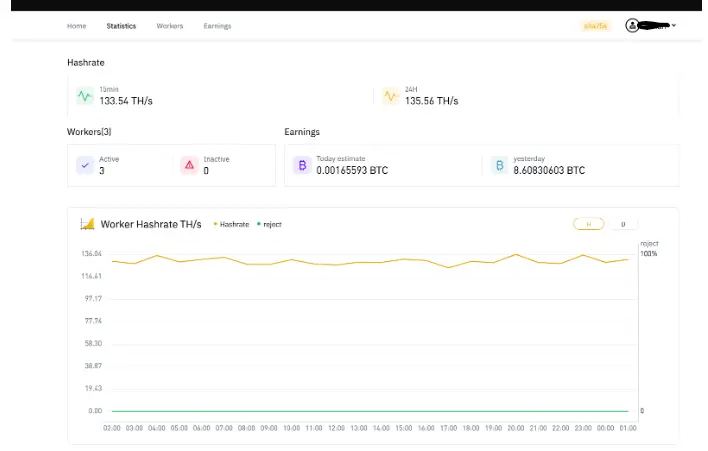
On the Miner page, you can check the hash rate and average Daily Rejection Rate of the corresponding miner.
What is the normal Rejection Rate? What do I do if it is too high?
The Rejection Rate is usually within 2%. If it goes over 2%, please check whether the miner’s local network is stable. A sudden increase in the Rejection Rate is usually due to mining pool network instability.
If the local network is ok but the Rejection Rate is still too high, please contact the mining pool account manager for assistance.
How can I transfer/resell my hashrate? Follow the steps below to transfer your hashrate:
Step 1: Go to Hashrate Resale under Account Management on the sub-account from which you’d like to transfer the hashrate (Mining Account Management > More Settings > Hashrate Resale)
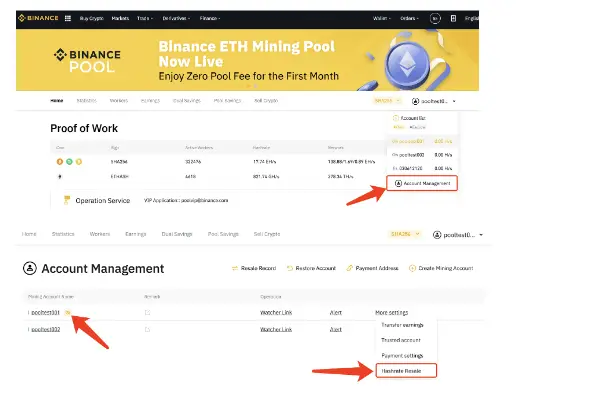
Step 2: A window will pop up where you can enter the terms of your hashrate resale contract.
Enter the name of the sub-account to which you want to transfer a portion of your hashrate, as well as the resale time, the transfer algorithm, and the the amount that you’d like to transfer:
1). Hashrates can only be transferred between Binance Pool sub-accounts. A hashrate that

has been transferred to a sub-account cannot be transferred out of that sub-account. Once a hashrate has been transferred out of a sub-account, it cannot be transferred back in.
2). When selecting the resale time, please note that the time the transfer takes effect is calculated using UTC as the standard time. Hashrate resale will be effective from UTC 00:00 on the start date until UTC 00:00 on the end date
After you successfully complete the contract, it will be in continuous effect. The contract officially takes effect at the time at which it is entered into.
3). Select the corresponding transfer algorithm: Select SHA256 to transfer BTC/BCH/BSV hashrate, or select Ethash to transfer ETH hashrate.
4). Enter the amount of hashrate you would like to transfer. The minimum transfer amount for SHA256 is 1TH/s, and the minimum transfer amount for Ethash is 1MH/s.
Step 3: View your hashrate info and earnings.
1). Transferred hashrate cannot be viewed in the [Worker], [Statistics] interface.
2). You can view your hashrate resale history in the Account Management interface of your mining account.
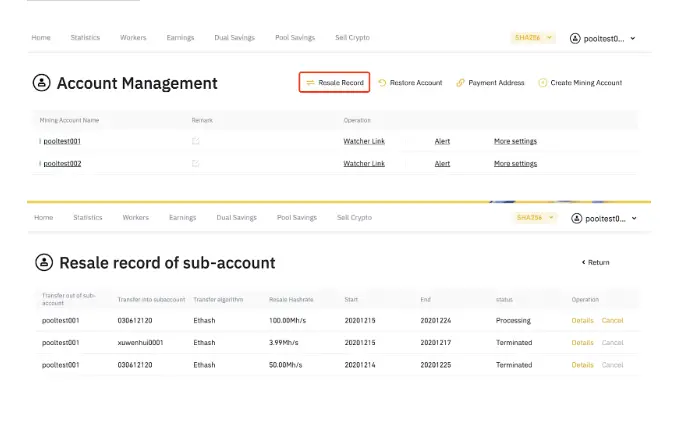
But always remeber that Both the account transferring the hashrate and the account receiving the hashrate must be Binance Pool accounts. Hashrates received by a sub-account cannot be transferred out, and hashrates transferred out of a sub-account cannot be transferred back in. also Binance Pool supports hashrate resales for BTC/BCH/BSV (select SHA256), and ETH (select Ethash).
last but not least,Binance Pool only provides a platform for hashrate resale. Hashrate resale activities are carried out after the miners have come to a mutual agreement. Once a hashrate resale contract is generated, it cannot be altered before the end date.