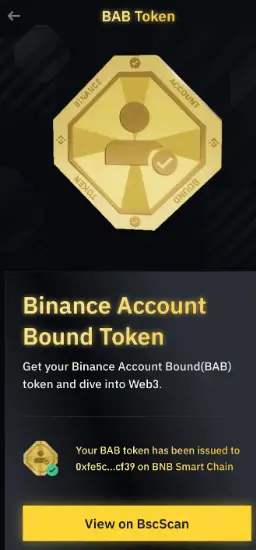How to Mint Binance Account Bound (BAB) Token
Binance Account Bound (BAB) tokens are the first-ever Soulbound Token (SBT) built on the BNB Chain. BAB token is non-transferable and has no monetary value. It will function as a digital verification tool for Binance users who have completed Identity Verification.

What Are Soulbound Tokens (SBT)?
Soulbound Tokens (SBTs) are digital identity tokens that represent the traits, features, and achievements that make up a person or entity. SBTs are issued by “Souls,” which represent blockchain accounts or wallets, and cannot be transferred. Soulbound Tokens (SBT) is a concept proposed in May 2022 by Ethereum cofounder Vitalik Buterin, lawyer Puja Ohlhaver, and E. Glen Weyl, an economist and social technologist.
How to mint Binance Account Bound (BAB) tokens on Binance?
Binance users or investors who have completed Identity Verification can mint their BAB directly on their wallets. Let’s see how to mint BAB on Binance.
- Log in to your Binance App and tap [More] on the homepage. Scroll down to [Gift & Campaign] – [BAB Token].
- You will see the list of requirements for minting your BAB token, including complete Identity Verification, connect a compatible wallet, and verify the wallet ownership.
- 3. There are three ways to connect your wallet, depending on the type of wallet you’re using.
- 3.1 Binance DeFi Wallet
- The Binance DeFi Wallet is a wallet embedded in the Binance App. Tap [Binance Wallet] and your DeFi Wallet will be automatically connected.
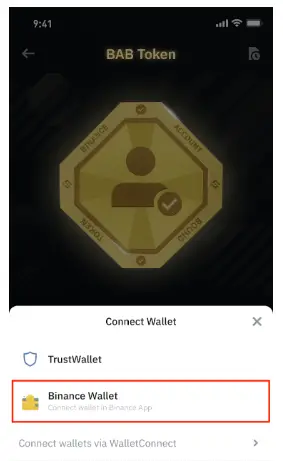
Tap [Sign Message] – [Sign] to verify your wallet ownership.
3.2 Trust Wallet
To connect your Trust Wallet, tap [TrustWallet].
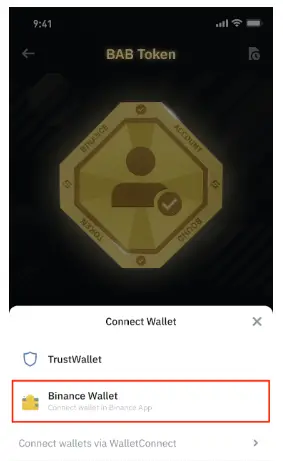
You will be redirected to the Trust Wallet app with the below pop-up. Tap [Connect]. If you can’t see the pop-up, please make sure your network is stable and try again.
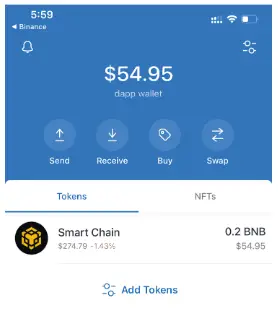
After connecting your wallet, you need to sign a message to verify your wallet ownership. Tap [Sign Wallet]. Tap [Confirm] on the Trust Wallet pop-up.
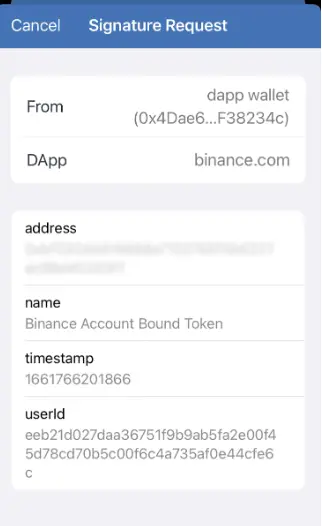
4. You can now mint your BAB token. Tap [Get BAB Token].
5. You will see a pop-up with the gas fee for minting your BAB token. Choose to pay from your Spot Wallet or Funding Wallet and choose the payment currency. Tap [Continue].
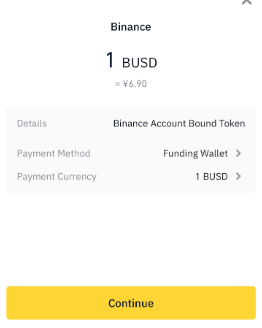
6. Your BAB token is minted. Tap [View on BSCScan] to view details.